Getting Started with Pieces for Developers on Linux
Compatible with Ubuntu 22 or higher and select distributions
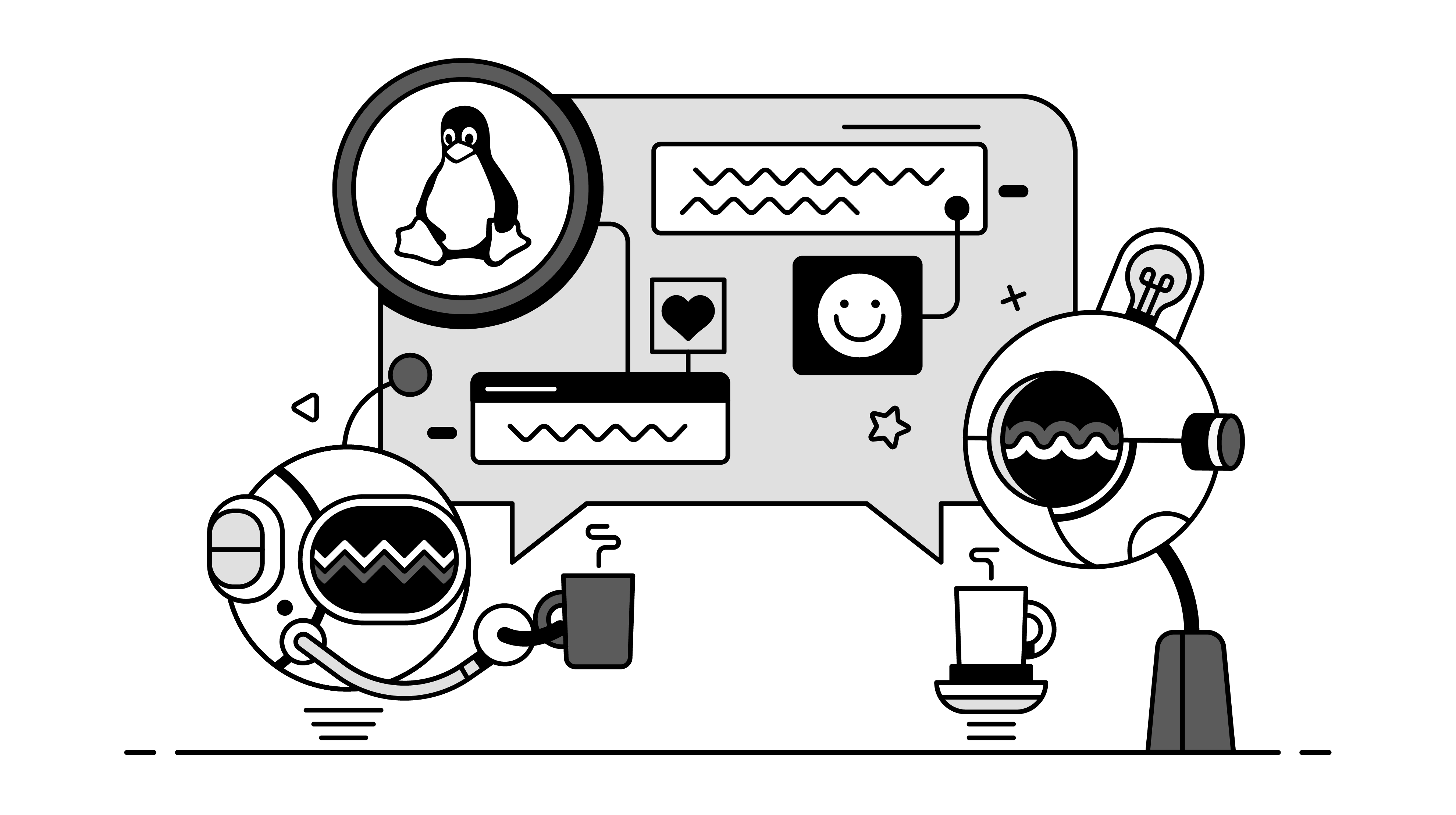
To run Pieces for Developers on Linux, be sure to download both of the applications from the Snap Store before installing. You can also follow the instructions below these install buttons to install via terminal.
Install Pieces for Developers Install Pieces OSIf you are utilizing a Linux Distribution that is not encompassed within our Verified Support list, we unfortunately cannot ensure the complete functionality of all components within the Pieces for Developers Suite at this time. Should you encounter any challenges, we kindly request that you reach out to us at here for assistance.
Supported Linux Distributions
Currently tested and supported Linux distributions that can be used with Pieces for Developers:
- Ubuntu 22+
- Ubuntu-based distros
Steps to Install
-
To install from your terminal run the following:
sudo snap install pieces-os -
Enable Offline and On-Device Local Machine Learning by running the following command in the terminal:
sudo snap connect pieces-os:process-control :process-controlThis command sets up and configures local application interfaces to properly load our Sand-boxed and Secure Machine Learning Models.
-
Install the Pieces Desktop Snap:
sudo snap install pieces-for-developers -
Launch Pieces OS by running the following command in your terminal:
pieces-os -
Launch the Pieces for Developers Desktop App by running the following command in your terminal:
pieces-for-developers
Check out our YouTube Channel for more information on Getting Started.
Helpful Tips for Linux
Updating your Application
To update your application, you can either:
Update individual snap packages one at a time:
- Update the Pieces Desktop Snap
sudo snap refresh pieces-for-developers
- Update the Pieces OS Snap
sudo snap refresh pieces-os
OR
Update all snap packages at once:
sudo snap refresh
This will update other snap packages that you have installed, so be sure before you run this command.